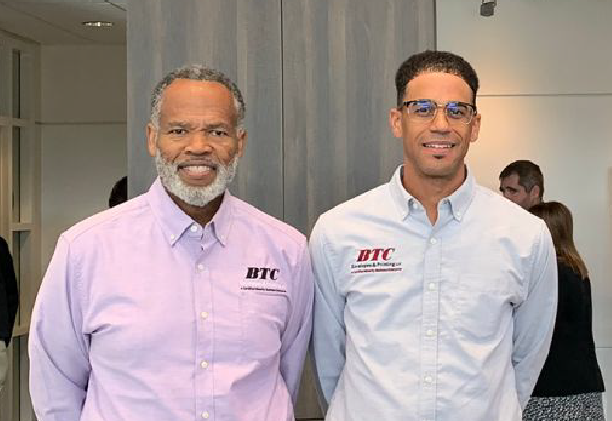- Financing solutions Connecting small business owners with financing solutions
- How it works Learn how we make the complex clear and the process seamless.
- About us We’re your dedicated small business financial partner.
- Resources Guidance, tools, and support to help your business thrive.
SmartBiz Bank Servicing FAQs
How do I access my Statements or other loan documentation?
Please reach out to smartbizbankloans@windsoradvantage.com to request Statements or other loan documents.
I need to update the insurance listed on my loan.
Please reach out to smartbizbankloans@windsoradvantage.com to update the insurance listed on your loan.
I have a question about rate changes and re-amortization.
Please reach out to smartbizbankloans@windsoradvantage.com for any questions about rate changes and re-amortization.
I have another question about the loan I received from SmartBiz Bank.
Please reach out to support@smartbizbank.com for any other questions regarding your funded SmartBiz Bank loan.
General Support FAQs
How can I determine who my Account Executive or Relationship Manager is on my application?
1) Log in to your account at https://smartbizbank.com/login.
2) Click Loan Overview.
3) On the right-hand side of the page, underneath your application number, you will find your assigned Account Executive or Relationship Manager along with their contact information.
I am unable to connect my bank account to Plaid in the application.
1) Log in to your account at https://smartbizbank.com/login.
2) Click My Account.
3) Select Profile from the drop-down menu.
4) Select the Bank Accounts tab.
5) Click + Connect another account.
6) Follow the steps in the pop-up to complete the Plaid connection and link your bank accounts.
If you are still unable to connect your bank account to your application, we recommend reaching out to your Account Executive to provide bank statements directly.
Is it possible to reset my password for my SmartBiz account if I am not logged in?
Yes. Go to https://smartbizbank.com/login on your web browser.
2) Click Forgot your password?
3) Enter your SmartBiz account user email.
4) A link to reset your password will be sent to your email, allowing you to create a new password for your SmartBiz account.
How can I change my password for my SmartBiz account while logged in?
1) Log in to your account at https://smartbizbank.com/login.
2) Click My Account.
3) Select Profile from the drop-down menu.
4) Select the Change Password tab.
5) Enter your current password.
6) Enter a new password.
7) Confirm the new password.
8) Click Change Password.
How can I unsubscribe from marketing emails and other communications from SmartBiz?
1) Log in to your account at https://smartbizbank.com/login.
2) Click My Account.
3) Select Profile from the drop-down menu.
4) Select the Communication Preferences tab.
5) Click Manage preferences.
6) Enter the email address that is associated with your SmartBiz account.
7) Click Submit.
How can I locate my application number?
1) Log in to your account at https://smartbizbank.com/login.
2) Click Loan Overview.
3) On the right-hand side of the page, underneath your application start date, you will find your application number.
Additionally, you can find your application number in any SmartBiz email related to your application. Usually, at the very bottom of these emails, a Reference #, which is your application number, will be visible.
How can I check the current status of my application?
1) Log in to your account at https://smartbizbank.com/login.
2) Click Loan Overview.
3) You can check your application's status in the Loan Progress section to see its current stage.
Don't see the answer you need?
Give us a call at 1.866.283.8726 or email us at support@smartbizbank.com.